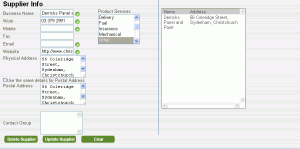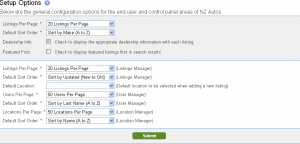Caryard Solutions provides you with your own settings tools. We recognise each Caryard’s needs will vary so we provide ‘Settings’ tools to allow you to customise to your needs. Initially we set them up for you but you can change many of them yourself as needed.
Locations
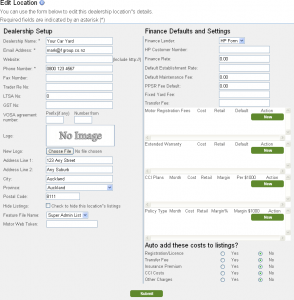 You can manage your Location details including address and phone number. If you have multiple Locations you can select which one you wish to edit. The many areas you can edit include LTSA Number, GST Number, HP form templates, Finance rate and many other preset default fees so they auto-populate forms when completing them. Of course you can edit many of those features in the forms but overall it saves you a lot of time and any errors due to keying.
You can manage your Location details including address and phone number. If you have multiple Locations you can select which one you wish to edit. The many areas you can edit include LTSA Number, GST Number, HP form templates, Finance rate and many other preset default fees so they auto-populate forms when completing them. Of course you can edit many of those features in the forms but overall it saves you a lot of time and any errors due to keying.Users
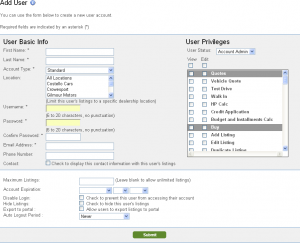 This area allows you to update any User you have created. You can remove or create new users as required and allocate them access to one or many of your Locations. This tool also gives you permission priveleges to set your user’s access. In some cases you may want some staff to be able to view many areas but not edit anything in them. You may want others to be able to access and edit certain areas. Select which areas they can have access to. We have created pre-set access option via a dropdown menu and you can edit them easily and quickly.
This area allows you to update any User you have created. You can remove or create new users as required and allocate them access to one or many of your Locations. This tool also gives you permission priveleges to set your user’s access. In some cases you may want some staff to be able to view many areas but not edit anything in them. You may want others to be able to access and edit certain areas. Select which areas they can have access to. We have created pre-set access option via a dropdown menu and you can edit them easily and quickly.Feature List
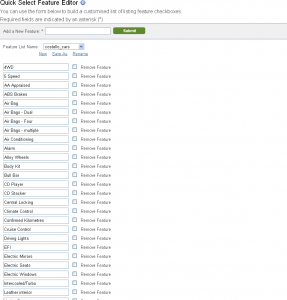 You will have many common features you will add to your vehicle listings e.g. alloys, turbo, airbags etc. This is your main Feature list and you can add new features to it at any time. When you create/edit a listing you will have a Feature list that you simply click in the box to show that feature for that car. No more typing in each time.
You will have many common features you will add to your vehicle listings e.g. alloys, turbo, airbags etc. This is your main Feature list and you can add new features to it at any time. When you create/edit a listing you will have a Feature list that you simply click in the box to show that feature for that car. No more typing in each time.Product/Service List
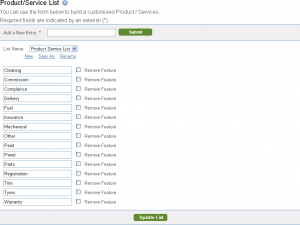 We have pre-loading most of the common Product / Services you will need for your vehicles. This tool allows you (like as in the Feature List tool) to add new Services and Products you may need. This list is shown in the Orders fro Vehicles and many other areas so you can use them again and again without re-typing them.
We have pre-loading most of the common Product / Services you will need for your vehicles. This tool allows you (like as in the Feature List tool) to add new Services and Products you may need. This list is shown in the Orders fro Vehicles and many other areas so you can use them again and again without re-typing them.